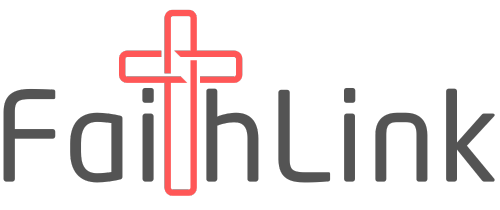-
Brandon Keyser posted an update 7 weeks ago
Welcome to FaithLink!
FaithLink exists to be the #1 go-to platform for all things Christian—a social media site built for believers, free from the worldly distractions and harmful influences of mainstream platforms.
Unlike Facebook, Instagram, and TikTok, where algorithms push content that can lead to temptation, division, and unhealthy…
-
Brandon Keyser added a new listing – Distilled Theology 7 weeks ago
-
Brandon Keyser added a new listing – Soul Sisters 7 weeks ago
-
Brandon Keyser added a new listing – Redeemed & Worthy 7 weeks ago
-
Brandon Keyser added a new listing – Single Parenting with Jesus 7 weeks ago
-
Brandon Keyser added a new listing – Warriors for Christ 7 weeks ago
-
Brandon Keyser added a new listing – The Naked Marriage with Dave & Ashley Willis 7 weeks ago
-
Brandon Keyser added a new listing – Jerry Flowers Podcast 7 weeks ago
-
Brandon Keyser added a new listing – Shawn Ryan Show 7 weeks ago
-
Brandon Keyser added a new listing – One Church – Markham Woods 7 weeks ago
- Load More